Microsoft Outlook Problem
My youngest brother had some problems
with Outlook. Every time he tried to start Outlook it failed with an error
message about the .pst file.
Just to be clear, I'm certainly not a
computer expert, so it's always possible that my advice is just flat-out wrong. But it's free, so that's
something.
I am my brother's technical advisor
for computers. He's in such trouble…
On to the problem.
STEP 1: First of all, you need to find
and make a copy of your .pst files, which is where Outlook stores mail. In
Windows 7 the files are hidden to protect the user.
STEP 1A: The file(s) should be located in
"C:\Users\Specific User\AppData\Local\Microsoft\Outlook" but because
it is hidden you won't find the AppData folder. To see AppData, enable viewing
of hidden files and folders in Control Panel > Folder Options > View.
(The flag(s) you want might be called something like "Display the contents
of system folders" and "Show hidden files and folders")
I also read that for Vista and
Windows 7 another way to view hidden files is to press Alt when you have an
explorer window open. This will bring up the standard File|Edit|View|Tools|Help bar. Under Tools, click Folder Options. Pressing Alt also works
with the default hidden menu bars of Windows Mail, Word 2010, etc. I haven't
checked that out, though.
STEP 1B: You might want to do a search on your
computer for *.pst files. Make sure you enabled showing hidden files and
folders under Control Panel | Folder Options | View and include hidden files
and folders in the Advanced Search options.
STEP 1C: Grab all these pst files and put them
somewhere else for now.
STEP 2: I would delete the original .pst
files, especially in the "C:\Users\...\Outlook folder" since I
suspect this is what is causing you problems.
STEP 3: Start Outlook.
Outlook should open fine, but will
give you some sort of error about not finding the pst files, or it might not.
That's okay. We've progressed now. IF OUTLOOK DOES NOT OPEN, then you're done
here. Go outside and play or something, 'cuz I can't help any more. It's an
art, not a science... (To which my brother replied "More art than science.
Too bad my name’s not Art.")
However, at this point Outlook is
open and probably created a brand new and empty PST file for itself. That's
what I wanted it to do anyway, but I am often surprised at how things DON'T
happen how I think they should. Yes, I know, I shouldn't be surprised any more,
but I am...
(I'm dealing with Outlook 2007 and
Windows XP here, so I hope the following still applies in your version(s).)
STEP 4: In Outlook, go to Tools |
Options | Mail Setup | Data Files. Select the Add... button, choose Office
Outlook Personal Folders File (.pst) and go select the one you backed up (the
one you think is the main one). If you have more than one, you'll have to do
this step more than once. IF you get an error, and you might, then cancel and
select the Add... button, choose Outlook 97-2002 Personal Folders File (.pst)
and try again.
If that fails, you're in deeper
waters than I can help you with. I suspect a corrupted Outlook file of some
sort, and I don't have a clue why (power failure, virus, worm, who knows?).
Hopefully, though, you will now have a connected mail file.
If it does work, I'd delete the link
in Outlook, move the file to the folder you want it in (which is probably
"C:\Users\Specific User\AppData\Local\Microsoft\Outlook") and link it
back to Outlook using STEP 4.
For
my brother this eventually led to the realization that his Outlook .pst file
was corrupted. It could not even be recovered with Microsoft's SCANPST.
Actually, that didn't surprise me. From what I've read, if the header is
corrupted in the PST file then SCANPST cannot repair it. That's sort of a silly
repair implementation in my book. I suggested he take a look at Squidoo's repair tool, since I
heard some good things about them.
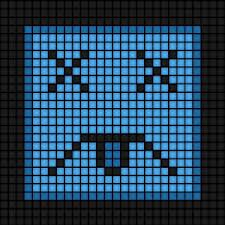 As
it turns out, my brother's PC went into total failure shortly after that.
Hardware problem? That's his guess and I concur. He is really quite smart about
all this sort of thing, but doesn't want to admit it. I think he doesn't want
people to call him with questions…
As
it turns out, my brother's PC went into total failure shortly after that.
Hardware problem? That's his guess and I concur. He is really quite smart about
all this sort of thing, but doesn't want to admit it. I think he doesn't want
people to call him with questions…
I
recommended he go buy one of the new Mac portables, but not the one with the
retina display since it costs more than it should and he doesn't need the
astounding clarity. For all you Mac haters out there, yeah, I get it. That new
"lightning connector?" Why Apple™ didn't go with the standard
micro-usb I have no idea and it annoys me. However, in all fairness, they make
amazing hardware. My Macbook Pro is over four years old. I have it set for dual
boot. Not only is it a good machine, but it is one of the prettiest PCs I've
ever owned. It does get a little hot, though…
Hope
this information helps someone.





Comments
Post a Comment