iPhone to Droid - Part Three
I don't know if this is a mental shift away from Apple or
not, but I even set up Darling's iMac to boot directly into her Windows
partition. (See my Back From Mac post)
I am probably more driven by cost. My iPhone 4S was getting
old and I had an almost new Galaxy S4 sitting on my desk.
I jumped ship from my iPhone to my Droid two weeks ago (and
a day, but who's counting?). For over a year I tried to make a good,
comprehensive plan for switching over, but my analysis paralysis became to
obsessive. So I simply leaped from one to the other.
I have a few more observations...
I installed Pandora, Chromecast (for my Google Chromecast)
and Netflix. With the latter two I can use the phone to stream movies to my
television. How nice is that?
Wow, the Galaxy S4 drained power fast! I didn't even do much
with it, but I knew something was going on because it sat in my pocket and got
warm. Heat is a byproduct of inefficient energy usage - so the phone was doing something even though I didn't know
what.
I'll admit, this isn't my biggest priority. I'm currently
writing three books (at various speeds). The S4 makes phone calls and I get the
occasional text, so I'm fine with the functionality. The power drain annoyed
me, but not enough to actually do the research and make changes.
For those out there who are adept at the Droid phones - yes,
I did use the Home button to shut down running programs, compulsively trying to
conserve energy. I especially like the "Close All" selection. Apple™ could
take notice of such a simple and effective addition.
I also used the Notification Window (dragging it down from
the top of the screen by swiping downward) and looked for things that might be
draining power. In fact, I also selected the "Power Saving" option.
Still, the phone drained quickly and stayed warm in my
pocket. I set aside some research time and went after the probable causes.
The candidates jumped out at me when I knew where to look.
In the upper right of the Notification Window is a small icon with tiny
squares. Touching that gave me a look at some extended functions on my phone,
ones I didn't see by scrolling left and right on the Notification Screen. Icons
for "Air Gesture" and "Air View" both glowed green, showing
them enabled. Turning those off seems to resolve the problem. The phone no
longer gets warm in my pocket.
I sort of miss the companionable warmth. (Just kidding! The
phone is neither kitten nor puppy, is it?)
On another note, the text in Messages became huge! Just look at the photo. I
did it accidentally, but didn't know how to fix the problem. I researched that
straight away, but it still took me a few hours to find the answer, hidden
among all the billions and billions of bytes on the internet.
While looking at Messages you simply need to use the Volume
Up and Down keys to change the font size.
One more thing. I wanted a screen shot to post the picture
of the Messages screen in this post. Just like the iPhone, you have to press
the home button and the power button at the same time to capture it. Just like
the iPhone, that took a few tries.
On the iPhone, the screen capture goes to photos, where I
can view it and send it. I went to the Photo app and it needed to
do an update.
Of course it did.
Once updated, I scrolled through photos of a few years ago -
pictures that Darling took when she first got the phone and before she switched
to the S5. Nowhere did I see the screen capture.
The S4 did tell me it captured the screen to the clipboard.
So I simply sent myself and email and pasted the screen shot into the message
area. Problem solved. In fact, I like the Droid clipboard, since it kept a few
items on the clipboard available for me to use.
What's next? I still don't have my music. I still haven't
addressed the abandoned text messages from the iPhone 4S. Neither issue is
critical. I still have the iPhone sitting on my desk.
It still has about 18% charge on it. I think I'll plug it
in.
Final note:
The Lad updated his phone to a Galaxy S5 and doesn't seem to
be having any problems at all. In fact, he totally rearranged all his apps so
he is only two clicks away from anything and doesn't need to scroll from screen
to screen. Here's what it looks like (and he said nothing about problems
sending me the screen capture).
That's pretty clean. I like it.
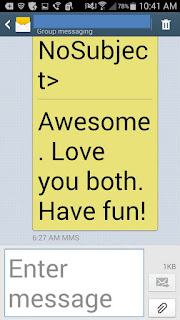

Comments
Post a Comment