Software Eulogy - This is One Ugly Posting
Netbook (noun): a small, lightweight laptop computer used especially for Internet access and e-mail.
They are essentially dead now, but that’s apparently my opinion, since you can still buy them for a few hundred dollars. A bit over a year ago I found one on sale and I convinced myself I had to have it, with some thought of turning it into the home computer for the kitchen. I think every room in the house deserves some sort of computer, and manufacturers agree with me.
Tricky things, netbooks. They don’t have enough power to do much of anything, and they don’t have enough memory to compensate for the lack of power. They have minimal drives, and small hard drives. Size isn’t everything, they say, but performance counts!
So why in the world did I even want a netbook? It’s the SOFTWARE, not the hardware!
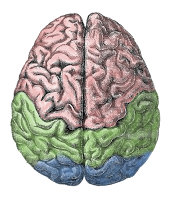 |
| The SOFTWARE |
Now you may not realize it, but your computer comes from the store loaded with BLOATWARE, a term indicative of unnecessary software installed after the hardware is put together and before it gets to the consumer. Most buyers don’t even bother to try and clean it off, and your system performance suffers for it, on almost any computer platform.
My unformed plan involved maximizing the performance of the netbook, then installing a form of unix and making it a quiet little, multi-function email and surfing machine.
WARNING: This is a long and technical post. You can simply skip to the END if desired.
ACER ASPIRE ONE NETBOOK: SOFTWARE CLEAN UP
Uninstall some of the software that is pre-installed on the machine.
Uninstall (Programs/Uninstall Programs):
EBay worldwide (100KB)
Uninstall Norton Online Backup
Uninstall Google toolbar
Uninstall eBay worldwide
McAfee (Needs to go completely. Downloaded and ran McAfee Removal Program, which cleans out a bunch of little programs also. Reboot needed.)
AcerGames from WildTangent? Leave it for now.
Control Panel/Network & Internet/System & Security
Check the Firewall – all settings seem okay by default.
(Note: Other Admin tools are available here, like defrag)
Taskbar & Start Menu Properties
Auto hide taskbar, if desired
Use small icons, if desired
(Just set up the taskbar as desired)
Remove Netflix shortcut from desktop
Put Skype on the toolbar, remove the shortcut from the desktop
Leave Acer Games and MSOffice 60 day trial
Checked an online Netflix movie. Ran really well, smooth and clear.
Check for Windows updates if it doesn’t do it automatically.
Install Skype (this netbook has a built-in microphone and camera).
Microsoft Security Essentials
Google and go to Microsoft Link
Download and install (just tell it to Run)
Once installed it will run and update itself
Do Scan
MSE found nothing on my machine. (It shouldn’t. The machine is barely out of the box, but you never know.)
Download and run Tune Up Utilities (free trial)
It identifies a number of potential problems.
Problems:
Unique Identification of computer is possible, when videos and music from a website are played by Windows Media Player, a unique ID is transmitted to the website Provider. Recommended solution to the problem: disable the sending of a unique player ID
Administrative sharing enacted, Administrative Sharing allows network access to all drives on your computer. Even though the shared drives are not visible in the network environment, they can still be accessed by simply entering <drive letter>$ (for example “C$”) into the address bar.
Recommended solution to the problem: Disable administrative sharing
Other problem fixes:
Disable network access to the registry
C: never checked for file system errors (check drive for errors using Tuneup Disk Doctor)
Hardware & Software
Windows Live Messenger
Turn off Windows Search
IE # simultaneous connections HTTP 1.0 to 8, 1.1 to 4
Restart
Source for information: http://www.sysinfo.org/startuplist.php?filter=&letter=E
RUN (Windows key + R)
MSCONFIG/ Startup tab
Services
Disable Bluetooth Support Service
Check Hide all Microsoft Services
Startup List
| Acer Assist Launcher | Unknown | launcher.exe | U |
| Acer Video Conference Manager | Acer Incorporated | AcerVCM.exe | N |
| Adobe Acrobat | Adobe Systems Inc | Reader_sl.exe | N |
| ALPS Pointing-Device Driver | Alps Electric Company | Apoint.exe | Y* |
| DefaultSettingEXE Application | Unknown | PLFSetI.exe | |
| EgisTec In-Product Service | Egis Technology Inc | EgisUpdate.exe | N |
| Intel® Common User interface | Intel Corporation | hkcmd.exe | U |
| Intel® Common User interface | Intel Corporation | igfxpers.exe | U |
| Intel® Common User interface | Intel Corporation | igfxtray.exe | U |
| Launch Manager | Dritek System inc. | Lmanager.exe | U |
| Microsoft Security Essentials | Microsoft Corporation | msseces.exe –hide -runkey | Y |
| MyWinLocker | Egis Technology Inc | mwlDaemon.exe | U |
| Power Management | Acer Incorporated | ePowerTray.exe | U |
| RAID Event Monitor | Intel | iaanotif.exe | U |
| Realtek HD Audio Manager | Realtek Semiconductor | RtHDVCpl.exe -s | N |
Acer Assist Launcher: launcher.exe Acer Assist - program that provides information about new updates or notices from Acer
Acer video Converence Manager: Only Acer with Vista could come up with this baby. Not required if you don't video conference. Acer Video Conference Manager (VCM) is a application that is preinstalled on select Acer Aspire One models. Acer VCM enhances the Instant Messenger video call experience on the Acer netbook. Acer VCM works with Windows Live Messenger, AOL Instant Messenger, and Skype and provides additional value to the instant messenger by allowing for crisper calls in high resolution. Additionally, the Acer VCM software extends the functionality of the instant messenger to allow for Photo Sharing, Document Sharing, and Screen Sharing. Note: Acer VCM will only function if both the caller and the reciever have Acer VCM installed and used.
Adobe Acrobat: Reader_sl.exe is part of Adobe Reader. "SpeedLauncher" loads part of Adobe Reader application, even if you are not using it, so, when the Adobe Reader is loaded it will be faster, however it will use resources like, memory, time processor, disc access, etc.
Not required for Adobe Reader to function properly. reader_sl.exe uses excessive system and memory resources with no corresponding benefit. Applications such as these should be disabled to improve overall system performance.
Not required for Adobe Reader to function properly. reader_sl.exe uses excessive system and memory resources with no corresponding benefit. Applications such as these should be disabled to improve overall system performance.
ALPS Pointing-Device Driver: Apoint.exe Touchpad software for laptop PC's. For instance it is found on the Panasonic and Sony Vaio machines and allows part of the touchpad to be used for document or Web-page scrolling. Required for proper functioning of the pointing software but not required for the laptop to work. Apoint.exe is a component of the drivers for the Alps Touchpad. This process should not be removed to ensure that your touchpad works properly. apoint.exe is required by third-party software or hardware and should not disabled.
DefaultSettingEXE Application: PLFSetI.exe has been found with Acer's Laptop. Many users has been disable it noticing nothing unusual. plfseti.exe uses excessive system and memory resources with no corresponding benefit. Applications such as these should be disabled to improve overall system performance.
EgisTec In-Product Service: EgisUpdate.exe Software updater for Biometrics Solutions and Data Security products from EgisTec Inc
Intel® Common User interface: hkcmd.exe is part of the drivers for boards with Intel 81x graphics chips. Allows you to define hotkey combinations to change video resolutions. This is not something that most users do often, and it can be done through Control Panel (Intel Graphics icon) or Desktop Properties pretty quickly. We recommend stopping this task to save resources and prevent accidental use of the hotkey feature. hkcmd.exe uses excessive system and memory resources with no corresponding benefit. Applications such as these should be disabled to improve overall system performance.
Intel® Common User interface: igfxpers.exe provides access to the control panel via a System Tray icon for graphics based upon the Intel chipsets (ie, i810). Also available via Start -> Settings -> Control Panel. igfxpers.exe uses excessive system and memory resources with no corresponding benefit. Applications such as these should be disabled to improve overall system performance.
Intel® Common User interface: igfxtray.exe - Provides a tray icon for quick access to features of some Intel graphics chips, such as the ability to change color depth and resolution. Since Windows itself offers easy access to most of this functionality, we recommend that you remove this program from startup using MSCONFIG. igfxtray.exe uses excessive system and memory resources with no corresponding benefit. Applications such as these should be disabled to improve overall system performance.
Launch Manager: LManager.exe Acer Launch Manager - manages configuration of the multimedia keys on their range of notebooks, netbooks and desktops. LManager.exe - Dritek multimedia keyboard application. If not running, customized keys will revert to default configuration. lmanager.exe is required by third-party software or hardware and should not disabled.
Microsoft Security Essentials: msseces.exe System Tray access to a notifications from Microsoft Security Essentials which "provides real-time protection for your home PC that guards against viruses, spyware, and other malicious software"
MyWinLocker: mwlDaemon.exe System Tray access to MyWinLocker encryption software from EgisTec Inc. If disabled, you can still encrypt and access encrypted files, with notifications being displayed in the System Tray - but you will have to access the "Yo-Safe" via the main console under Start → All Programs or via the desktop shortcut
Power Management: ePowerTray.exe Acer® PowerSmart Manager power management utility included on some models in the Aspire range of notebooks. Also appears as the Packard Bell PowerSave power management utility included on some of their notebook models - as Packard Bell is now owned by Acer
RAID Event Manager: Iaanotif.exe Part of Intel® Matrix Storage Manager (formally known as Intel® Application Accelerator and Intel® Application Accelerator RAID Edition). Used in conjunction with the event monitor service (IAANTMON - Iaantmon.exe) to display event notifications (such as RAID volume status changes, HDD I/O errors or HDD SMART event) via a System Tray icon when an event occurs. Via this icon you can then choose to launch the Intel Matrix Storage Console or ignore the current alert. iaanotif.exe is part of the Intel Application Accelerator. Used to notify of disk failure in a RAID array. Depending on how you configure it, RAID helps optimize the performance of the computer. It has facilities to partition and back up data. iaanotif.exe is a user invoked program and a normal part of PC operations. No action required.
Realtek HD Audio Manager: RtHDVCpl.exe Realtek HD Audio Manager, installed with the Vista drivers for on-board Realtek HD audio codecs. Unless you have the default (but optional) System Tray icon enabled, the only purpose this entry serves is to detect and allow you to configure any devices plugged into the jacks - such as headphones and a microphone. With the System Tray icon enabled it will also inform you when devices are removed and give you access to the Sound Manager and other multimedia functions. The Sound Manager is also available via the Control Panel and this entry is therefore only required if you regularly change sound schemes. RtHDVCpl.exe is a file contained in the Realtek driver packages for Windows Vista, Windows 2000, XP, and Winx64. rthdvcpl.exe is a user invoked program and a normal part of PC operations. No action required.
Start up time is a bit less than 50 seconds from button to mouse available.
RUN (Windows key + R)
SERVICES.MSC
| Acer ePower Service | Leave AUTO |
| Background Intelligent Transfer Service | Change to MANUAL (BITS, Windows Update, Cryptographic Services, Event Log) |
| Base Filtering Engine | Leave AUTO (Base Filtering Engine, IKE and AuthIPsec Keying Modules, Internet Connection Sharing, IPSec Policy Agent, Routing and Remote Access, Windows Firewall) |
| COM+ Event System | Change to MANUAL – VERIFY |
| Cryptographic Services | Change to MANUAL (BITS, Windows Update, Cryptographic Services, Event Log) |
| DCOM Service Process Launcher | Leave AUTO |
| Desktop Windows Manager Session Manager | DISABLE – loss of nice windows thingies |
| DHCP Client | Leave AUTO |
| Diagnostic Policy Service | Leave AUTO |
| Distributed Link Tracking Client | Change to MANUAL – VERIFY |
| DNS Client | DISABLE - VERIFY |
| Dritek WMI Service | Leave AUTO |
| GRegService | Leave AUTO ** |
| Group Policy Client | Leave AUTO |
| IKE and AuthIP IPsec Keying Modules | Leave AUTO (Base Filtering Engine, IKE and AuthIPsec Keying Modules, Internet Connection Sharing, IPSec Policy Agent, Routing and Remote Access, Windows Firewall) |
| Intel® Matrix Storage Event Monitor | DISABLE (for RAID) - VERIFY |
| IP Helper | Leave AUTO |
| Microsoft Antimalware Service | Leave AUTO |
| Multimedia Class Scheduler | Leave AUTO |
| Network Location Awareness | Leave AUTO |
| Network Store Interface Service | Leave AUTO |
| Plug and Play | Leave AUTO |
| Power | Leave AUTO |
| Print Spooler | Leave AUTO |
| Raw Socket Service | |
| Remote Procedure Call (RPC) | Leave AUTO |
| RPC Endpoint Mapper | Leave AUTO |
| Security Accounts Manager | Leave AUTO |
| Security Center | Leave AUTO |
| Server | Leave AUTO |
| Shell Hardware Detection | Leave AUTO |
| Software Protection | Leave as is |
| Superfetch | DISABLE |
| System Event Notification Service | Leave AUTO |
| Task Scheduler | Leave AUTO |
| TCP/IP NetBIOS Helper | Change to MANUAL – VERIFY |
| Themes | DISABLE – loss of nice windows thingies |
| User Profile Service | Leave AUTO |
| Windows Audio | Leave AUTO |
| Windows Audio Endpoint Builder | Leave AUTO |
| Windows Event Log | Change to MANUAL (BITS, Windows Update, Cryptographic Services, Event Log) |
| Windows Firewall | Leave AUTO (Base Filtering Engine, IKE and AuthIPsec Keying Modules, Internet Connection Sharing, IPSec Policy Agent, Routing and Remote Access, Windows Firewall) |
| Windows Management Instrumentation | Leave AUTO |
| Windows Update | Change to MANUAL (BITS, Windows Update, Cryptographic Services, Event Log) |
| WLAN AutoConfig | Leave AUTO |
| Workstation | Leave AUTO |
Enable AutoLogon
RUN (Windows key + R)
control userpasswords2
Choose the account for automatic logon (click on it)
Unclick the box for “Users must enter a user name and password to use this computer”
Confirm this by entering the password a couple times and you’re good to go
Start up time is STILL a bit less than 50 seconds from button to mouse available.
Upgrade RAM from a 1GB chip to a 2GB chip: for this model of Acer you can get a 2GB DDR2 PC2-5300 which works fine.
For this Acer Aspire One changing the memory chip is a straightforward task. When flipped over there is a small door held with a single small Phillips screw. Remove the screw and carefully pry the small door up. There are four indented clasps for this door, so be careful that you don’t break any of them. A thin bladed knife and some judicious prying should easily get it open. Remove the existing memory and insert this memory. Replace and screw the small door closed and you are finished.
Start up time is STILL a bit less than 50 seconds from button to mouse available.
END:
I optimized the machine, but couldn’t tell a difference in start-up times. I certainly wasn’t able to make it fast enough to interest me in using it like I use the iPad, which is instant-on.
Comment: Though I like my iPad, I am not totally enamored of it. I got the keyboard and tried to use it as a portable, but, honestly, the lack of a mouse hampered me. I make too many mistakes and am constantly using the mouse to go correct them. Using my finger (oh, so much more intuitive – please!) got pretty tiring after a while. <End of Minor Rant>
I ended up giving the computer away to someone who will put it to better use than I could.
Wait a minute, now there are flash hard drives…
I’m good for now, thanks. Sometimes I have to tap my head and shake odd thoughts out. It’s the software, you see.



Comments
Post a Comment